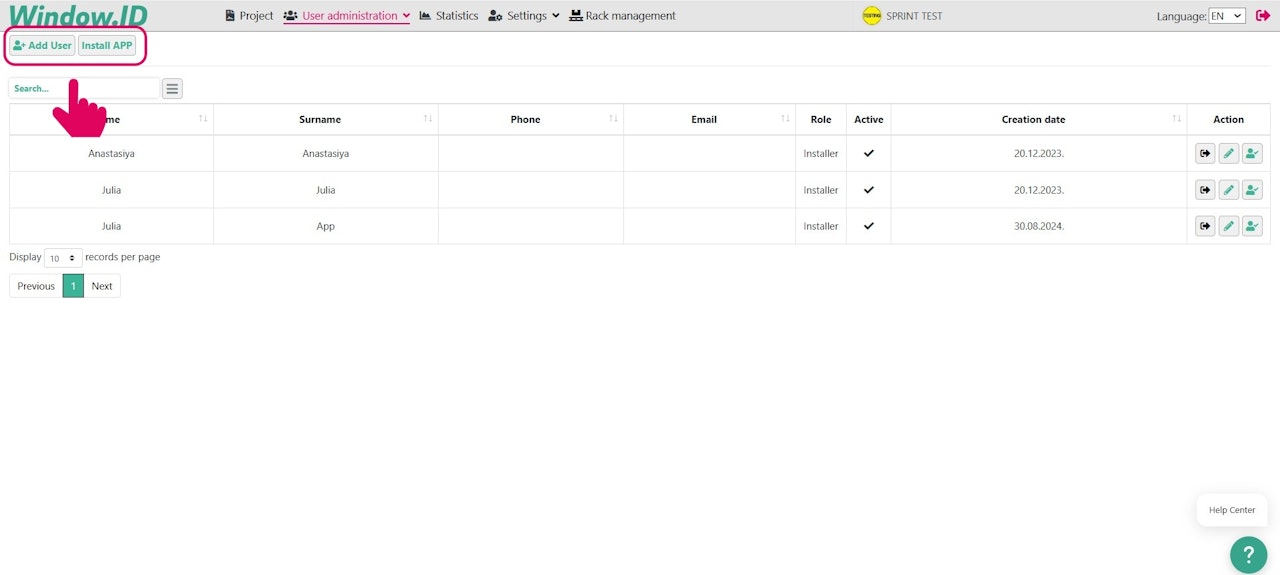
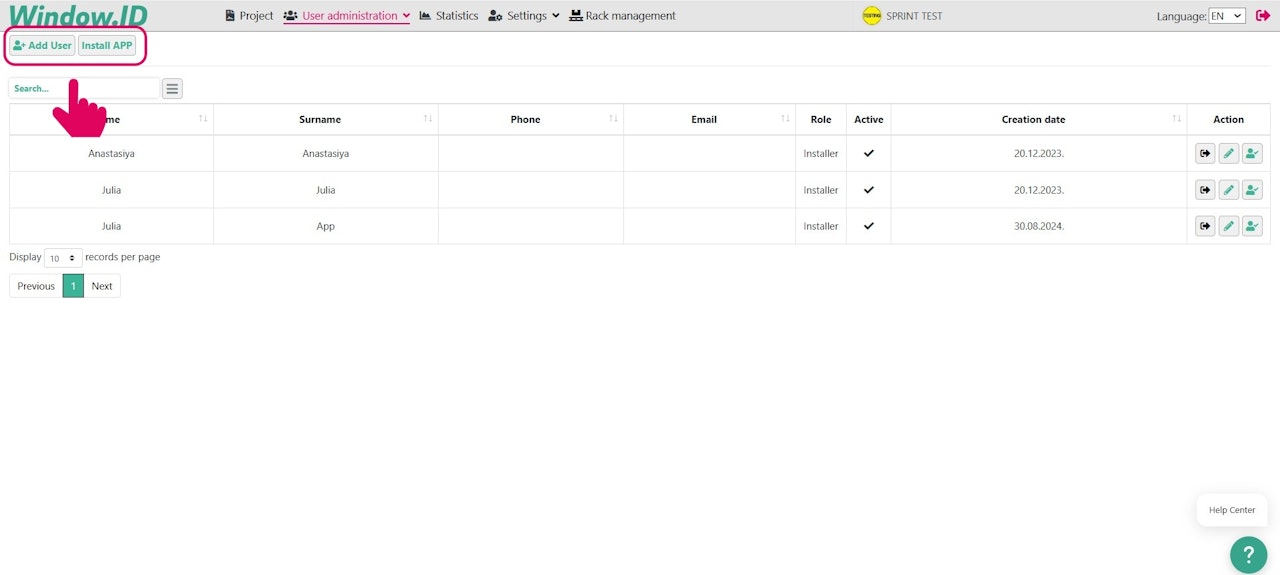
How to add an installer to the App
If you need to add a new installer or installation team to the Window.ID App, you can do so in the "User Administration" tab by selecting "App".
Then click on the "Add User" button in the top left corner.
With a new "Install APP" button opens a screen with a QR code, by scanning it you can easily install the Window.ID App on your phone.
